
Strava is a free platform that allows you to:
Track your training sessions and celebrate every personal best while you fundraise. Strava tracks over 30 different activity types, and can help you keep on top of your training for any CRUK event.
Linking Strava to your Giving Page lets you keep family and friends updated on your training progress. Share your milestones on social media to help boost you're fundraising.
If you don't already have a Strava account, getting set up couldn't be easier.

Step: 1
Click on 'connect to Strava'

Step: 2
Select the type of activity you'd like to track
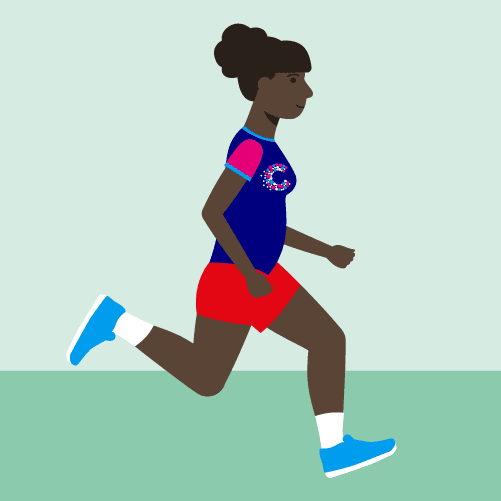
Step: 3
Save your settings and your miles will begin appearing
Reasons why your Strava activities may not be appearing:
This could be due to the date ranges you have set. In the ‘Change Strava Settings' section you can change the date range for when your Strava activities will appear on your page.
There can sometimes be a short delay between completing your activity and your activity appearing on your page. Please check your Giving Page again later.
Your Strava activity does not match the activity types you have selected in your Strava settings. You can update the activity type that appears on your Giving Page in the 'Change Strava Settings' section.
Your Strava privacy settings are not set to 'everyone'. You can only change Privacy settings in Strava.
You can delete any activity you don’t want to appear on your Giving Page by using the delete option below the activity posted on your Giving Page.
Reasons why your total may be wrong:
Your activity tracker is calculated from all activities on your Giving Page. If you only want one type of activity to count towards your target, please remove the other activity types from your Giving Page via the settings section.
Your activity tracker is calculated from all activities in the timeframe you've set. If you want your tracker to count your challenge progress only, please set your start date to the day you started your challenge.
If your Strava activities are set to private they will not be counted by your activity tracker. You can only change Privacy settings in Strava.
We are still in the process of building functionality to allow you to disconnect Strava from your Giving Page. The current options for how to remove Strava from your Giving Page are:
Disconnect the Strava connection from the Strava app or website.
update your Strava setting from your Giving Page and deselect all activity types.
update your Strava setting from your Giving Page and change the date range to no longer show future Strava activities.
Delete the Strava activities from your Giving Page.
Haven't found the answer to your question? Our team are on hand to help.